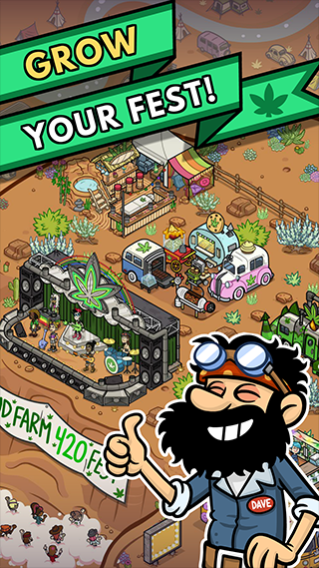Bud Farm: 420 1.8.4
Free Version
Publisher Description
Bud Farm: 420 is a light hearted weed farming simulation intended for an adult audience.
Help Shorty and Dave transform the Mesa from junk to crunk! Build your festival, bring in the people, grow and sell the virtual pot you need to keep the party going.
~~~~~~~~~~
FEATURES
~~~~~~~~~~
♥ PLANT, WATER & HARVEST the dankest organic kush like Bubblegum and Lemon Haze
♥ SELL, TRADE & BUY freshly baked edible treats like Cookies, Nachos and Brownies. Mmm, tasty!
♥ SERVE HUNGRY CUSTOMERS waiting at Shorty’s shop
♥ BUILD, REPAIR & UPGRADE shops at the festival, it’s a renovators delight!
♥ COLLECT & FEED cute animals
♥ GET YOUR GROOVE ON , drop the beat and get buzzed!
~~~~~~~~~~
Follow us on Twitter.com/budfarm420, Instagram.com/budfarm.420 and on Facebook.com/budfarm420.
Terms of Service - http://www.ldrlygames.io/terms
Privacy Policy - http://www.ldrlygames.io/privacy
Email Support - support@budfarm420.zendesk.com
Please note that Bud Farm: 420 is free to download and play, but some game items are available for purchase using real money. A network connection is required. Bud Farm: 420 is just a game and provides no instruction on growing or selling cannabis.
About Bud Farm: 420
Bud Farm: 420 is a free app for Android published in the Simulation list of apps, part of Games & Entertainment.
The company that develops Bud Farm: 420 is LDRLY Games. The latest version released by its developer is 1.8.4.
To install Bud Farm: 420 on your Android device, just click the green Continue To App button above to start the installation process. The app is listed on our website since 2019-06-26 and was downloaded 1 times. We have already checked if the download link is safe, however for your own protection we recommend that you scan the downloaded app with your antivirus. Your antivirus may detect the Bud Farm: 420 as malware as malware if the download link to com.LDRLY.budfarm420 is broken.
How to install Bud Farm: 420 on your Android device:
- Click on the Continue To App button on our website. This will redirect you to Google Play.
- Once the Bud Farm: 420 is shown in the Google Play listing of your Android device, you can start its download and installation. Tap on the Install button located below the search bar and to the right of the app icon.
- A pop-up window with the permissions required by Bud Farm: 420 will be shown. Click on Accept to continue the process.
- Bud Farm: 420 will be downloaded onto your device, displaying a progress. Once the download completes, the installation will start and you'll get a notification after the installation is finished.